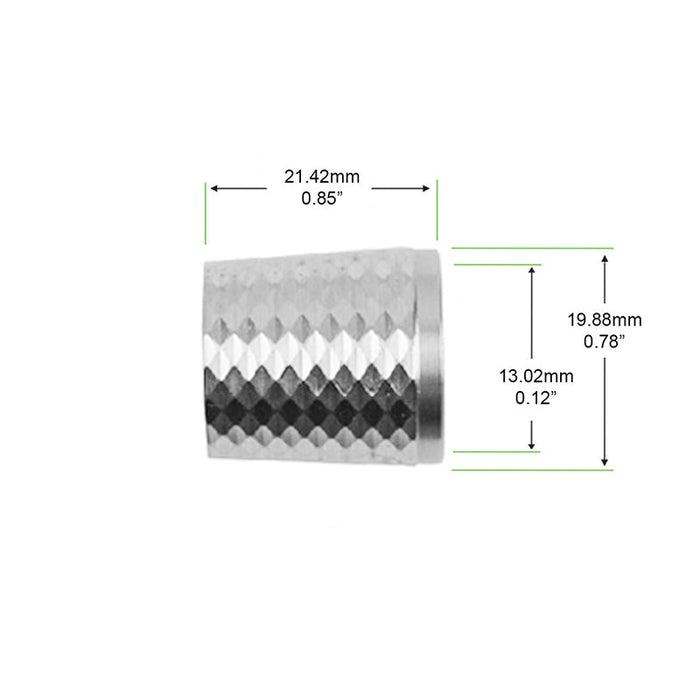
KP-55 Knob 520K03
The Knob #520K03 is an OEM-grade adjustment/control knob designed specifically for the KUPA KP-55 handpiece. This knob provides the user interface control (likely speed dial or adjustment) at the front of the handpiece. Over time, knobs can wear, become loose, or lose their tactile precision. Installing this correct replacement ensures consistent control response, proper fit, and restores the professional look and feel of the tool.
Features
-
OEM-compatible fit: Listed for the KP-55 (and compatible models KP-55A etc.) under KUPA’s parts catalogue. Material: High-quality metal construction, suitable for high-speed professional use.
-
Dimensions:
-
Outside Diameter: 19.88 mm (~0.78″)
-
Inside Diameter: 12.97 mm (~0.51″)
-
Length: 31.42 mm (~0.85″)
-
Installation Tips
-
Confirm your existing knob’s dimensions (OD, ID, length) match the spec above.
-
Ensure this knob is the correct revision for your handpiece (some newer/older variants might use slightly different knobs).
-
Power off and unplug the handpiece before disassembly.
-
Remove the old knob carefully—note how it aligns with the control shaft or dial.
-
Clean the shaft and mounting surfaces of any debris/residue.
-
Install the new #520K03 knob, ensuring it seats fully, aligns correctly and turns smoothly without wobble or looseness.
-
After installation, test the knob through its full travel to confirm smooth operation and proper control response.
