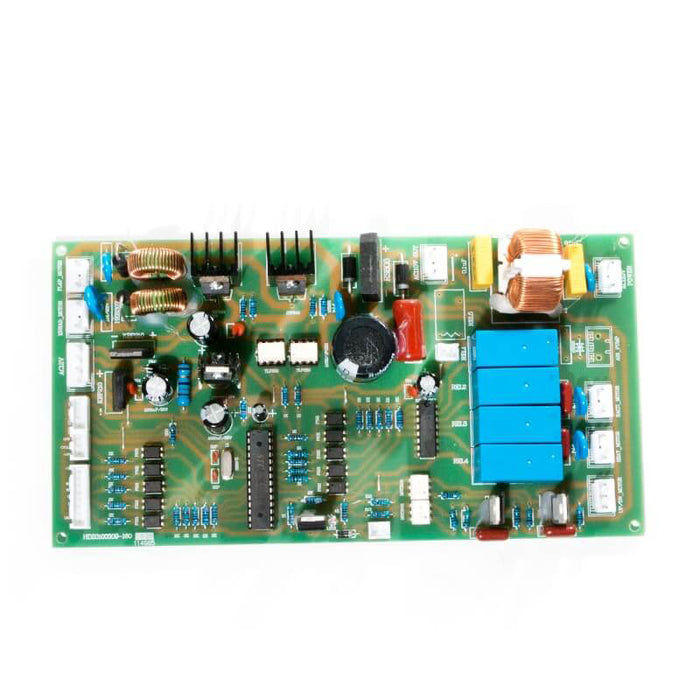
9620-1 Massage Main PCB
The main PCB for the 9620 type pedicure massage chair has an auxiliary backward and forward button. types 9620, 9650, and 9700, which are older types of massage chairs, are compatible with this circuit board. It is noteworthy that these particular chair types are not compatible with the back/forward connection.
Features
-
Model-Specific Design: Custom-engineered to fit Gulfstream Spa Pedicure Chair Model 9620-1, ensuring perfect compatibility and seamless integration.
-
Essential Functionality: Controls all electronic functions of the massage chair, including various massage modes, intensity adjustments, and positional movements.
-
Massage Control: Manages the operation of different massage functions such as kneading, tapping, rolling, and more.
-
Intensity Adjustment: Allows for the adjustment of massage intensity levels to cater to individual client preferences.
-
Positional Movements: Controls the reclining, declining, and other positional adjustments of the massage chair.
-
Programmed Settings: Facilitates the use of preset massage programs, offering a variety of automated massage experiences.
Instructions
-
Power Off: Ensure the pedicure chair is powered off and unplugged before beginning the installation process.
-
Access PCB Compartment: Locate the compartment where the main PCB is housed, typically within the chair's base or backrest.
-
Remove Old PCB: Carefully disconnect and remove the old PCB from its position, taking note of its orientation and connections.
-
Install New PCB: Position the new PCB in place of the old one, ensuring proper alignment and secure connections.
-
Secure Connections: Tighten any connectors or fasteners to prevent disconnection during use.
-
Test Functionality: Power on the pedicure chair and test all massage functions to ensure the new PCB operates smoothly and effectively.
